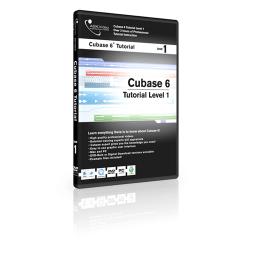XYZ軟體急先鋒
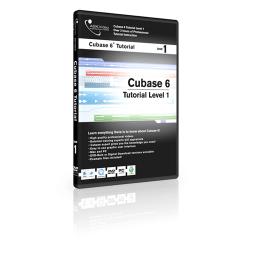
Ask Video Cubase 6 501 Working with Cubase 6 Level 1 視頻教學 英文教學版
-=-=-=-=-=-=-=-=-=-=-=-=-=-=-=-=-=-=-=-=-=-=-=-=-=-=-=-=-=-=-=-=-=-=-=-=
軟體名稱:Ask Video Cubase 6 501 Working with Cubase 6 Level 1 視頻教學 英文教學版
語系版本:英文教學版
光碟片數:單片裝
破解說明:
系統支援:For Windows XP/Vista/7
軟體類型:視頻教學
硬體需求:PC
更新日期:2013-04-28
官方網站:https://www.askvideo.com/course/cubase6-501-working-with-cubase6-level1
中文網站:
軟體簡介:
銷售價格:$80元
-=-=-=-=-=-=-=-=-=-=-=-=-=-=-=-=-=-=-=-=-=-=-=-=-=-=-=-=-=-=-=-=-=-=-=-=
軟體簡介:
We will take you through everything you need to know to get started and
explore some of the advanced new features of Cubase 6. We’ll see how
workflow has improved greatly with the new version and take an in-depth
look at the incredible new Amp Rack system. We’ll show you how making a
remix has never been easier thanks to the all new Tempo Detection feature,
and how the revolutionary new Group Editing function will save you hours
of repetitive work.
1. MIDI Setup.mp4
2. Audio Setup.mp4
3. New Project.mp4
4. Tracks.mp4
5. Track Presets.mp4
6. The Transport.mp4
7. The Project Page.mp4
8. Tools 1.mp4
9. Tools 2.mp4
10. Customizing.mp4
11. Real or Virtual MIDI.mp4
12. MIDI Recording.mp4
13. VST Connections.mp4
14. Basic Recording.mp4
15. Recording Details.mp4
16. Looping.mp4
17. Loop Recording 1.mp4
18. Loop Recording 2.mp4
19. Autoscroll.mp4
20. Grids & Snap.mp4
21. MIDI Editing.mp4
22. Audio Editing 1.mp4
23. Audio Editing 2.mp4
24. Group editing.mp4
25. The Event Info line.mp4
26. Managing Audio 1.mp4
27. Managing Audio 2.mp4
28. The Mixer 1.mp4
29. The Mixer 2.mp4
30. The Arranger Track.mp4
31. Key Commands & Macros.mp4
32. Workspaces.mp4
33. Virtual Keyboard.mp4
34. The Amp Rack.mp4
35. Tempo Detection .mp4
-=-=-=-=-=-=-=-=-=-=-=-=-=-=-=-=-=-=-=-=-=-=-=-=-=-=-=-=-=-=-=-=-=-=-=-=