XYZ軟體急先鋒
VTC com QuickStart Adobe After Effects CS5 英文正式版(Adobe After Effects CS5教學)
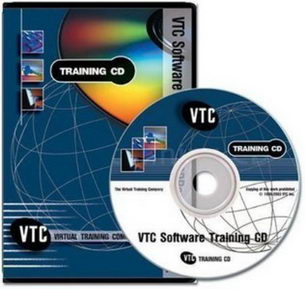 -=-=-=-=-=-=-=-=-=-=-=-=-=-=-=-=-=-=-=-=-=-=-=-=-=-=-=-=-=-=-=-=-=-=-=-=
軟體名稱:VTC com QuickStart Adobe After Effects CS5 英文正式版(Adobe After Effects CS5教學)
語系版本:英文版
光碟片數:單片裝
破解說明:
系統支援:WIN 9x/WIN ME/WIN NT/WIN 2000/WIN XP/WIN 2003
軟體類型:Adobe After Effects CS5教學
硬體需求:PC
更新日期:2010/6/21
官方網站:
中文網站:
軟體簡介:
銷售價格:80
-=-=-=-=-=-=-=-=-=-=-=-=-=-=-=-=-=-=-=-=-=-=-=-=-=-=-=-=-=-=-=-=-=-=-=-=
軟體簡介:
VTC com QuickStart Adobe After Effects CS5 英文正式版(Adobe After Effects CS5教學)
語言:英語
類別:教學
Adobe After Effects CS5教學
Introduction to Scribus
Introduction
Target Audience
Overview of Topics
About Scribus
What is Scribus?
Use of Scribus
Getting Scribus
Installing Scribus
Other Tools for Your Toolbox
Exploring the Interface
Starting Up
Components of the Interface pt. 1
Components of the Interface pt. 2
Components of the Interface pt. 3
Toolbars
Customizing the Toolbars
The Document Window
Elements of a Document
Preferences & Options
Creating Documents
Document Setup Options
Measurement Systems
Saving
Creating & Editing Text
Importing Text
Threading Text & Inserting Pages
Other Page Operations
Moving & Editing Objects
Graphics
Converting Frames
SVGs
Line & Color Settings
Formatting Options
Typography 101
Fonts
Character Formatting pt. 1
Character Formatting pt. 2
Text Effects
Paragraph Formatting Options
Inserting Special Chaaracters
Creating Paragraph Styles
Applying & Editing Paragraph styles
Other Text Tools
Using Shapes
Vector Shapes
Anatomy of a Vector
Tools
Creating & Editing Shapes pt. 1
Creating & Editing Shapes pt. 2
Adjusting Shapes
Exporting & Editing SVGs
Editing Contour Lines
Layout
Stack Order/Layers & Levels
Using Levels & Layers
Aligning & Distributing Options
Creating & Using Tables
Formatting Tables
Creating Master Pages & Page Number
Applying & Editing Master Pages
Other Tips
Importing Large Amounts of Text
Generating Placeholder Text
Locating Missing Images
Finalizing Publications
Preflight Verifier
Printing Locally
Commercial Printing
Exporting to PDF
Challenge
Wrap Up & Review
Summary
Next Steps
Credits
About the Author
-=-=-=-=-=-=-=-=-=-=-=-=-=-=-=-=-=-=-=-=-=-=-=-=-=-=-=-=-=-=-=-=-=-=-=-=
-=-=-=-=-=-=-=-=-=-=-=-=-=-=-=-=-=-=-=-=-=-=-=-=-=-=-=-=-=-=-=-=-=-=-=-=
軟體名稱:VTC com QuickStart Adobe After Effects CS5 英文正式版(Adobe After Effects CS5教學)
語系版本:英文版
光碟片數:單片裝
破解說明:
系統支援:WIN 9x/WIN ME/WIN NT/WIN 2000/WIN XP/WIN 2003
軟體類型:Adobe After Effects CS5教學
硬體需求:PC
更新日期:2010/6/21
官方網站:
中文網站:
軟體簡介:
銷售價格:80
-=-=-=-=-=-=-=-=-=-=-=-=-=-=-=-=-=-=-=-=-=-=-=-=-=-=-=-=-=-=-=-=-=-=-=-=
軟體簡介:
VTC com QuickStart Adobe After Effects CS5 英文正式版(Adobe After Effects CS5教學)
語言:英語
類別:教學
Adobe After Effects CS5教學
Introduction to Scribus
Introduction
Target Audience
Overview of Topics
About Scribus
What is Scribus?
Use of Scribus
Getting Scribus
Installing Scribus
Other Tools for Your Toolbox
Exploring the Interface
Starting Up
Components of the Interface pt. 1
Components of the Interface pt. 2
Components of the Interface pt. 3
Toolbars
Customizing the Toolbars
The Document Window
Elements of a Document
Preferences & Options
Creating Documents
Document Setup Options
Measurement Systems
Saving
Creating & Editing Text
Importing Text
Threading Text & Inserting Pages
Other Page Operations
Moving & Editing Objects
Graphics
Converting Frames
SVGs
Line & Color Settings
Formatting Options
Typography 101
Fonts
Character Formatting pt. 1
Character Formatting pt. 2
Text Effects
Paragraph Formatting Options
Inserting Special Chaaracters
Creating Paragraph Styles
Applying & Editing Paragraph styles
Other Text Tools
Using Shapes
Vector Shapes
Anatomy of a Vector
Tools
Creating & Editing Shapes pt. 1
Creating & Editing Shapes pt. 2
Adjusting Shapes
Exporting & Editing SVGs
Editing Contour Lines
Layout
Stack Order/Layers & Levels
Using Levels & Layers
Aligning & Distributing Options
Creating & Using Tables
Formatting Tables
Creating Master Pages & Page Number
Applying & Editing Master Pages
Other Tips
Importing Large Amounts of Text
Generating Placeholder Text
Locating Missing Images
Finalizing Publications
Preflight Verifier
Printing Locally
Commercial Printing
Exporting to PDF
Challenge
Wrap Up & Review
Summary
Next Steps
Credits
About the Author
-=-=-=-=-=-=-=-=-=-=-=-=-=-=-=-=-=-=-=-=-=-=-=-=-=-=-=-=-=-=-=-=-=-=-=-=

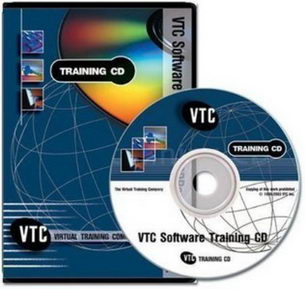 -=-=-=-=-=-=-=-=-=-=-=-=-=-=-=-=-=-=-=-=-=-=-=-=-=-=-=-=-=-=-=-=-=-=-=-=
軟體名稱:VTC com QuickStart Adobe After Effects CS5 英文正式版(Adobe After Effects CS5教學)
語系版本:英文版
光碟片數:單片裝
破解說明:
系統支援:WIN 9x/WIN ME/WIN NT/WIN 2000/WIN XP/WIN 2003
軟體類型:Adobe After Effects CS5教學
硬體需求:PC
更新日期:2010/6/21
官方網站:
中文網站:
軟體簡介:
銷售價格:80
-=-=-=-=-=-=-=-=-=-=-=-=-=-=-=-=-=-=-=-=-=-=-=-=-=-=-=-=-=-=-=-=-=-=-=-=
軟體簡介:
VTC com QuickStart Adobe After Effects CS5 英文正式版(Adobe After Effects CS5教學)
語言:英語
類別:教學
Adobe After Effects CS5教學
Introduction to Scribus
Introduction
Target Audience
Overview of Topics
About Scribus
What is Scribus?
Use of Scribus
Getting Scribus
Installing Scribus
Other Tools for Your Toolbox
Exploring the Interface
Starting Up
Components of the Interface pt. 1
Components of the Interface pt. 2
Components of the Interface pt. 3
Toolbars
Customizing the Toolbars
The Document Window
Elements of a Document
Preferences & Options
Creating Documents
Document Setup Options
Measurement Systems
Saving
Creating & Editing Text
Importing Text
Threading Text & Inserting Pages
Other Page Operations
Moving & Editing Objects
Graphics
Converting Frames
SVGs
Line & Color Settings
Formatting Options
Typography 101
Fonts
Character Formatting pt. 1
Character Formatting pt. 2
Text Effects
Paragraph Formatting Options
Inserting Special Chaaracters
Creating Paragraph Styles
Applying & Editing Paragraph styles
Other Text Tools
Using Shapes
Vector Shapes
Anatomy of a Vector
Tools
Creating & Editing Shapes pt. 1
Creating & Editing Shapes pt. 2
Adjusting Shapes
Exporting & Editing SVGs
Editing Contour Lines
Layout
Stack Order/Layers & Levels
Using Levels & Layers
Aligning & Distributing Options
Creating & Using Tables
Formatting Tables
Creating Master Pages & Page Number
Applying & Editing Master Pages
Other Tips
Importing Large Amounts of Text
Generating Placeholder Text
Locating Missing Images
Finalizing Publications
Preflight Verifier
Printing Locally
Commercial Printing
Exporting to PDF
Challenge
Wrap Up & Review
Summary
Next Steps
Credits
About the Author
-=-=-=-=-=-=-=-=-=-=-=-=-=-=-=-=-=-=-=-=-=-=-=-=-=-=-=-=-=-=-=-=-=-=-=-=
-=-=-=-=-=-=-=-=-=-=-=-=-=-=-=-=-=-=-=-=-=-=-=-=-=-=-=-=-=-=-=-=-=-=-=-=
軟體名稱:VTC com QuickStart Adobe After Effects CS5 英文正式版(Adobe After Effects CS5教學)
語系版本:英文版
光碟片數:單片裝
破解說明:
系統支援:WIN 9x/WIN ME/WIN NT/WIN 2000/WIN XP/WIN 2003
軟體類型:Adobe After Effects CS5教學
硬體需求:PC
更新日期:2010/6/21
官方網站:
中文網站:
軟體簡介:
銷售價格:80
-=-=-=-=-=-=-=-=-=-=-=-=-=-=-=-=-=-=-=-=-=-=-=-=-=-=-=-=-=-=-=-=-=-=-=-=
軟體簡介:
VTC com QuickStart Adobe After Effects CS5 英文正式版(Adobe After Effects CS5教學)
語言:英語
類別:教學
Adobe After Effects CS5教學
Introduction to Scribus
Introduction
Target Audience
Overview of Topics
About Scribus
What is Scribus?
Use of Scribus
Getting Scribus
Installing Scribus
Other Tools for Your Toolbox
Exploring the Interface
Starting Up
Components of the Interface pt. 1
Components of the Interface pt. 2
Components of the Interface pt. 3
Toolbars
Customizing the Toolbars
The Document Window
Elements of a Document
Preferences & Options
Creating Documents
Document Setup Options
Measurement Systems
Saving
Creating & Editing Text
Importing Text
Threading Text & Inserting Pages
Other Page Operations
Moving & Editing Objects
Graphics
Converting Frames
SVGs
Line & Color Settings
Formatting Options
Typography 101
Fonts
Character Formatting pt. 1
Character Formatting pt. 2
Text Effects
Paragraph Formatting Options
Inserting Special Chaaracters
Creating Paragraph Styles
Applying & Editing Paragraph styles
Other Text Tools
Using Shapes
Vector Shapes
Anatomy of a Vector
Tools
Creating & Editing Shapes pt. 1
Creating & Editing Shapes pt. 2
Adjusting Shapes
Exporting & Editing SVGs
Editing Contour Lines
Layout
Stack Order/Layers & Levels
Using Levels & Layers
Aligning & Distributing Options
Creating & Using Tables
Formatting Tables
Creating Master Pages & Page Number
Applying & Editing Master Pages
Other Tips
Importing Large Amounts of Text
Generating Placeholder Text
Locating Missing Images
Finalizing Publications
Preflight Verifier
Printing Locally
Commercial Printing
Exporting to PDF
Challenge
Wrap Up & Review
Summary
Next Steps
Credits
About the Author
-=-=-=-=-=-=-=-=-=-=-=-=-=-=-=-=-=-=-=-=-=-=-=-=-=-=-=-=-=-=-=-=-=-=-=-=
