XYZ軟體急先鋒
CBT Nuggets Automating Server 2008 Administration On the Job Training 英文正式版(Server 2008教學)
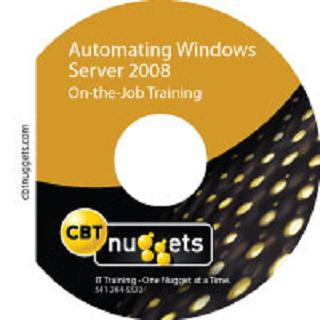 -=-=-=-=-=-=-=-=-=-=-=-=-=-=-=-=-=-=-=-=-=-=-=-=-=-=-=-=-=-=-=-=-=-=-=-=
軟體名稱:CBT Nuggets Automating Server 2008 Administration On the Job Training 英文正式版(Server 2008教學)
語系版本:英文版
光碟片數:單片裝
破解說明:
系統支援:WIN 9x/WIN ME/WIN NT/WIN 2000/WIN XP/WIN 2003
軟體類型:Server 2008教學
硬體需求:PC
更新日期:2010/3/15
官方網站:
中文網站:
軟體簡介:
銷售價格:80
-=-=-=-=-=-=-=-=-=-=-=-=-=-=-=-=-=-=-=-=-=-=-=-=-=-=-=-=-=-=-=-=-=-=-=-=
軟體簡介:
CBT Nuggets Automating Server 2008 Administration On the Job Training 英文正式版(Server 2008教學)
Wouldn't you love to automate tasks like configuring, configuration inventorying,
provisioning and deprovisioning? After watching this Don Jones training you'll be
automating lots of real-world tasks with Windows PowerShell commands.
Don's cookbook approach shows you exactly which commands to run... and then shows
you how they work, so that you can customize them for your own needs.
While this training is not certification oriented, like all CBT Nuggets training,
it gives you solid expertise in the topics it covers. Whatever you need to do in
Windows Server 2008 R2 -- this will help you automate it!
On-the-Job for Automating Server 2008 Administration Contents:
* Introduction
* Windows PowerShell v2 Crash Course
* Active Directory Automation, Part 1
* Active Directory Automation, Part 2
* AppLocker Automation
* BITS File Transfer Automation
* Group Policy Automation
* Server Manager Automation
* Working with the Best Practices Module
* Working with the PSDiagnostics and Troubleshooting Modules
* Internet Information Services Automation
* Hyper-V Automation
* Remote Desktop Services Automation
* Failover Cluster Administration
* Automating Server Backup, AD Rights Management Services, Web Services for Management,
and Network Load Balancing
Here's what you'll learn in each video of On-the-Job Training for Automating Server 2008
Administration:
Video 1 - "Introduction" - Course overview
Video 2 - "Windows PowerShell v2 Crash Course" - A quick reminder of how to use Windows
PowerShell, including the pipeline, cmdlets, and help. This is just a refresher; view
CBTNuggets: On The Job Training Series: Windows PowerShell if you'd like a full course
on PowerShell fundamentals.
Video 3 - "Active Directory Automation, Part 1"
Video 4 - "Active Directory Automation, Part 2" - Learn to automate key tasks in AD,
including bulk user creation, user updating, group membership, and more. You'll also
learn about the AD security model within PowerShell, and how to use pipeline parameter
binding to make bulk operations as simple as connecting two commands.
Video 5 - "AppLocker Automation" - Learn to profile, use, and configure the new AppLocker
feature from within the shell.
Video 6 - "BITS FIle Transfer Automation" - Automate background uploads and downloads,
and manage active downloads.
Video 7 - "Group Policy Automation" - Link GPOs, create new GPOs, and even modify
individual settings within a GPO. You'll also learn to report on GPO contents, compare
GPOs, backup and restore GPOs, and more.
Video 8 - "Server Manager Automation" - Use the shell to add and remove roles, create
feature baseline reports, and compare features/roles to a previously-created baseline
for configuration management
Video 9 - "Working with the Best Practices Module" - Learn to run and view Best
Practices Analyzer reports from the command-line - including how to automate BPA batch
reporting
Video 10 - "Working with the PSDiagnostics and Troubleshooting Modules" - Use PowerShell
to troubleshoot and solve common tasks - you'll even see how to use PowerShell remoting
to solve tasks on remote client computers
Video 11 - "IIS Automation" - Learn to use IIS cmdlets and the IIS: drive to automate
key IIS tasks, such as creating new Web sites, changing site settings, and more.
Video 12 - "Hyper-V Automation" - Learn to use freely-available Hyper-V cmdlets to
automate key virtualization tasks, such as provisioning new virtual machines
Video 13 - "Remote Desktop Services Automation" - See how to use the shell to automate
important RDS/Terminal Services tasks, such as listener provisioning and configuration
Video 14 - "Failover Cluster Administration" - Learn to use PowerShell cmdlets to
manage, provision, and configure Cluster Service resources and resource groups.
Video 15 - "Automating Server Backup, AD Rights Management Services, Web Services for
Management, and Network Load Balancing" - The "Everything Else" nugget - learn to use
Windows Server Backup, configure AD RMS, configure WS-MAN/WinRM, and even configure
NLB - all from within the shell console.
-=-=-=-=-=-=-=-=-=-=-=-=-=-=-=-=-=-=-=-=-=-=-=-=-=-=-=-=-=-=-=-=-=-=-=-=
-=-=-=-=-=-=-=-=-=-=-=-=-=-=-=-=-=-=-=-=-=-=-=-=-=-=-=-=-=-=-=-=-=-=-=-=
軟體名稱:CBT Nuggets Automating Server 2008 Administration On the Job Training 英文正式版(Server 2008教學)
語系版本:英文版
光碟片數:單片裝
破解說明:
系統支援:WIN 9x/WIN ME/WIN NT/WIN 2000/WIN XP/WIN 2003
軟體類型:Server 2008教學
硬體需求:PC
更新日期:2010/3/15
官方網站:
中文網站:
軟體簡介:
銷售價格:80
-=-=-=-=-=-=-=-=-=-=-=-=-=-=-=-=-=-=-=-=-=-=-=-=-=-=-=-=-=-=-=-=-=-=-=-=
軟體簡介:
CBT Nuggets Automating Server 2008 Administration On the Job Training 英文正式版(Server 2008教學)
Wouldn't you love to automate tasks like configuring, configuration inventorying,
provisioning and deprovisioning? After watching this Don Jones training you'll be
automating lots of real-world tasks with Windows PowerShell commands.
Don's cookbook approach shows you exactly which commands to run... and then shows
you how they work, so that you can customize them for your own needs.
While this training is not certification oriented, like all CBT Nuggets training,
it gives you solid expertise in the topics it covers. Whatever you need to do in
Windows Server 2008 R2 -- this will help you automate it!
On-the-Job for Automating Server 2008 Administration Contents:
* Introduction
* Windows PowerShell v2 Crash Course
* Active Directory Automation, Part 1
* Active Directory Automation, Part 2
* AppLocker Automation
* BITS File Transfer Automation
* Group Policy Automation
* Server Manager Automation
* Working with the Best Practices Module
* Working with the PSDiagnostics and Troubleshooting Modules
* Internet Information Services Automation
* Hyper-V Automation
* Remote Desktop Services Automation
* Failover Cluster Administration
* Automating Server Backup, AD Rights Management Services, Web Services for Management,
and Network Load Balancing
Here's what you'll learn in each video of On-the-Job Training for Automating Server 2008
Administration:
Video 1 - "Introduction" - Course overview
Video 2 - "Windows PowerShell v2 Crash Course" - A quick reminder of how to use Windows
PowerShell, including the pipeline, cmdlets, and help. This is just a refresher; view
CBTNuggets: On The Job Training Series: Windows PowerShell if you'd like a full course
on PowerShell fundamentals.
Video 3 - "Active Directory Automation, Part 1"
Video 4 - "Active Directory Automation, Part 2" - Learn to automate key tasks in AD,
including bulk user creation, user updating, group membership, and more. You'll also
learn about the AD security model within PowerShell, and how to use pipeline parameter
binding to make bulk operations as simple as connecting two commands.
Video 5 - "AppLocker Automation" - Learn to profile, use, and configure the new AppLocker
feature from within the shell.
Video 6 - "BITS FIle Transfer Automation" - Automate background uploads and downloads,
and manage active downloads.
Video 7 - "Group Policy Automation" - Link GPOs, create new GPOs, and even modify
individual settings within a GPO. You'll also learn to report on GPO contents, compare
GPOs, backup and restore GPOs, and more.
Video 8 - "Server Manager Automation" - Use the shell to add and remove roles, create
feature baseline reports, and compare features/roles to a previously-created baseline
for configuration management
Video 9 - "Working with the Best Practices Module" - Learn to run and view Best
Practices Analyzer reports from the command-line - including how to automate BPA batch
reporting
Video 10 - "Working with the PSDiagnostics and Troubleshooting Modules" - Use PowerShell
to troubleshoot and solve common tasks - you'll even see how to use PowerShell remoting
to solve tasks on remote client computers
Video 11 - "IIS Automation" - Learn to use IIS cmdlets and the IIS: drive to automate
key IIS tasks, such as creating new Web sites, changing site settings, and more.
Video 12 - "Hyper-V Automation" - Learn to use freely-available Hyper-V cmdlets to
automate key virtualization tasks, such as provisioning new virtual machines
Video 13 - "Remote Desktop Services Automation" - See how to use the shell to automate
important RDS/Terminal Services tasks, such as listener provisioning and configuration
Video 14 - "Failover Cluster Administration" - Learn to use PowerShell cmdlets to
manage, provision, and configure Cluster Service resources and resource groups.
Video 15 - "Automating Server Backup, AD Rights Management Services, Web Services for
Management, and Network Load Balancing" - The "Everything Else" nugget - learn to use
Windows Server Backup, configure AD RMS, configure WS-MAN/WinRM, and even configure
NLB - all from within the shell console.
-=-=-=-=-=-=-=-=-=-=-=-=-=-=-=-=-=-=-=-=-=-=-=-=-=-=-=-=-=-=-=-=-=-=-=-=

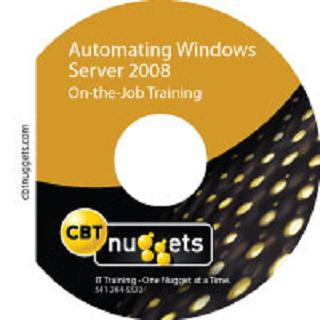 -=-=-=-=-=-=-=-=-=-=-=-=-=-=-=-=-=-=-=-=-=-=-=-=-=-=-=-=-=-=-=-=-=-=-=-=
軟體名稱:CBT Nuggets Automating Server 2008 Administration On the Job Training 英文正式版(Server 2008教學)
語系版本:英文版
光碟片數:單片裝
破解說明:
系統支援:WIN 9x/WIN ME/WIN NT/WIN 2000/WIN XP/WIN 2003
軟體類型:Server 2008教學
硬體需求:PC
更新日期:2010/3/15
官方網站:
中文網站:
軟體簡介:
銷售價格:80
-=-=-=-=-=-=-=-=-=-=-=-=-=-=-=-=-=-=-=-=-=-=-=-=-=-=-=-=-=-=-=-=-=-=-=-=
軟體簡介:
CBT Nuggets Automating Server 2008 Administration On the Job Training 英文正式版(Server 2008教學)
Wouldn't you love to automate tasks like configuring, configuration inventorying,
provisioning and deprovisioning? After watching this Don Jones training you'll be
automating lots of real-world tasks with Windows PowerShell commands.
Don's cookbook approach shows you exactly which commands to run... and then shows
you how they work, so that you can customize them for your own needs.
While this training is not certification oriented, like all CBT Nuggets training,
it gives you solid expertise in the topics it covers. Whatever you need to do in
Windows Server 2008 R2 -- this will help you automate it!
On-the-Job for Automating Server 2008 Administration Contents:
* Introduction
* Windows PowerShell v2 Crash Course
* Active Directory Automation, Part 1
* Active Directory Automation, Part 2
* AppLocker Automation
* BITS File Transfer Automation
* Group Policy Automation
* Server Manager Automation
* Working with the Best Practices Module
* Working with the PSDiagnostics and Troubleshooting Modules
* Internet Information Services Automation
* Hyper-V Automation
* Remote Desktop Services Automation
* Failover Cluster Administration
* Automating Server Backup, AD Rights Management Services, Web Services for Management,
and Network Load Balancing
Here's what you'll learn in each video of On-the-Job Training for Automating Server 2008
Administration:
Video 1 - "Introduction" - Course overview
Video 2 - "Windows PowerShell v2 Crash Course" - A quick reminder of how to use Windows
PowerShell, including the pipeline, cmdlets, and help. This is just a refresher; view
CBTNuggets: On The Job Training Series: Windows PowerShell if you'd like a full course
on PowerShell fundamentals.
Video 3 - "Active Directory Automation, Part 1"
Video 4 - "Active Directory Automation, Part 2" - Learn to automate key tasks in AD,
including bulk user creation, user updating, group membership, and more. You'll also
learn about the AD security model within PowerShell, and how to use pipeline parameter
binding to make bulk operations as simple as connecting two commands.
Video 5 - "AppLocker Automation" - Learn to profile, use, and configure the new AppLocker
feature from within the shell.
Video 6 - "BITS FIle Transfer Automation" - Automate background uploads and downloads,
and manage active downloads.
Video 7 - "Group Policy Automation" - Link GPOs, create new GPOs, and even modify
individual settings within a GPO. You'll also learn to report on GPO contents, compare
GPOs, backup and restore GPOs, and more.
Video 8 - "Server Manager Automation" - Use the shell to add and remove roles, create
feature baseline reports, and compare features/roles to a previously-created baseline
for configuration management
Video 9 - "Working with the Best Practices Module" - Learn to run and view Best
Practices Analyzer reports from the command-line - including how to automate BPA batch
reporting
Video 10 - "Working with the PSDiagnostics and Troubleshooting Modules" - Use PowerShell
to troubleshoot and solve common tasks - you'll even see how to use PowerShell remoting
to solve tasks on remote client computers
Video 11 - "IIS Automation" - Learn to use IIS cmdlets and the IIS: drive to automate
key IIS tasks, such as creating new Web sites, changing site settings, and more.
Video 12 - "Hyper-V Automation" - Learn to use freely-available Hyper-V cmdlets to
automate key virtualization tasks, such as provisioning new virtual machines
Video 13 - "Remote Desktop Services Automation" - See how to use the shell to automate
important RDS/Terminal Services tasks, such as listener provisioning and configuration
Video 14 - "Failover Cluster Administration" - Learn to use PowerShell cmdlets to
manage, provision, and configure Cluster Service resources and resource groups.
Video 15 - "Automating Server Backup, AD Rights Management Services, Web Services for
Management, and Network Load Balancing" - The "Everything Else" nugget - learn to use
Windows Server Backup, configure AD RMS, configure WS-MAN/WinRM, and even configure
NLB - all from within the shell console.
-=-=-=-=-=-=-=-=-=-=-=-=-=-=-=-=-=-=-=-=-=-=-=-=-=-=-=-=-=-=-=-=-=-=-=-=
-=-=-=-=-=-=-=-=-=-=-=-=-=-=-=-=-=-=-=-=-=-=-=-=-=-=-=-=-=-=-=-=-=-=-=-=
軟體名稱:CBT Nuggets Automating Server 2008 Administration On the Job Training 英文正式版(Server 2008教學)
語系版本:英文版
光碟片數:單片裝
破解說明:
系統支援:WIN 9x/WIN ME/WIN NT/WIN 2000/WIN XP/WIN 2003
軟體類型:Server 2008教學
硬體需求:PC
更新日期:2010/3/15
官方網站:
中文網站:
軟體簡介:
銷售價格:80
-=-=-=-=-=-=-=-=-=-=-=-=-=-=-=-=-=-=-=-=-=-=-=-=-=-=-=-=-=-=-=-=-=-=-=-=
軟體簡介:
CBT Nuggets Automating Server 2008 Administration On the Job Training 英文正式版(Server 2008教學)
Wouldn't you love to automate tasks like configuring, configuration inventorying,
provisioning and deprovisioning? After watching this Don Jones training you'll be
automating lots of real-world tasks with Windows PowerShell commands.
Don's cookbook approach shows you exactly which commands to run... and then shows
you how they work, so that you can customize them for your own needs.
While this training is not certification oriented, like all CBT Nuggets training,
it gives you solid expertise in the topics it covers. Whatever you need to do in
Windows Server 2008 R2 -- this will help you automate it!
On-the-Job for Automating Server 2008 Administration Contents:
* Introduction
* Windows PowerShell v2 Crash Course
* Active Directory Automation, Part 1
* Active Directory Automation, Part 2
* AppLocker Automation
* BITS File Transfer Automation
* Group Policy Automation
* Server Manager Automation
* Working with the Best Practices Module
* Working with the PSDiagnostics and Troubleshooting Modules
* Internet Information Services Automation
* Hyper-V Automation
* Remote Desktop Services Automation
* Failover Cluster Administration
* Automating Server Backup, AD Rights Management Services, Web Services for Management,
and Network Load Balancing
Here's what you'll learn in each video of On-the-Job Training for Automating Server 2008
Administration:
Video 1 - "Introduction" - Course overview
Video 2 - "Windows PowerShell v2 Crash Course" - A quick reminder of how to use Windows
PowerShell, including the pipeline, cmdlets, and help. This is just a refresher; view
CBTNuggets: On The Job Training Series: Windows PowerShell if you'd like a full course
on PowerShell fundamentals.
Video 3 - "Active Directory Automation, Part 1"
Video 4 - "Active Directory Automation, Part 2" - Learn to automate key tasks in AD,
including bulk user creation, user updating, group membership, and more. You'll also
learn about the AD security model within PowerShell, and how to use pipeline parameter
binding to make bulk operations as simple as connecting two commands.
Video 5 - "AppLocker Automation" - Learn to profile, use, and configure the new AppLocker
feature from within the shell.
Video 6 - "BITS FIle Transfer Automation" - Automate background uploads and downloads,
and manage active downloads.
Video 7 - "Group Policy Automation" - Link GPOs, create new GPOs, and even modify
individual settings within a GPO. You'll also learn to report on GPO contents, compare
GPOs, backup and restore GPOs, and more.
Video 8 - "Server Manager Automation" - Use the shell to add and remove roles, create
feature baseline reports, and compare features/roles to a previously-created baseline
for configuration management
Video 9 - "Working with the Best Practices Module" - Learn to run and view Best
Practices Analyzer reports from the command-line - including how to automate BPA batch
reporting
Video 10 - "Working with the PSDiagnostics and Troubleshooting Modules" - Use PowerShell
to troubleshoot and solve common tasks - you'll even see how to use PowerShell remoting
to solve tasks on remote client computers
Video 11 - "IIS Automation" - Learn to use IIS cmdlets and the IIS: drive to automate
key IIS tasks, such as creating new Web sites, changing site settings, and more.
Video 12 - "Hyper-V Automation" - Learn to use freely-available Hyper-V cmdlets to
automate key virtualization tasks, such as provisioning new virtual machines
Video 13 - "Remote Desktop Services Automation" - See how to use the shell to automate
important RDS/Terminal Services tasks, such as listener provisioning and configuration
Video 14 - "Failover Cluster Administration" - Learn to use PowerShell cmdlets to
manage, provision, and configure Cluster Service resources and resource groups.
Video 15 - "Automating Server Backup, AD Rights Management Services, Web Services for
Management, and Network Load Balancing" - The "Everything Else" nugget - learn to use
Windows Server Backup, configure AD RMS, configure WS-MAN/WinRM, and even configure
NLB - all from within the shell console.
-=-=-=-=-=-=-=-=-=-=-=-=-=-=-=-=-=-=-=-=-=-=-=-=-=-=-=-=-=-=-=-=-=-=-=-=
