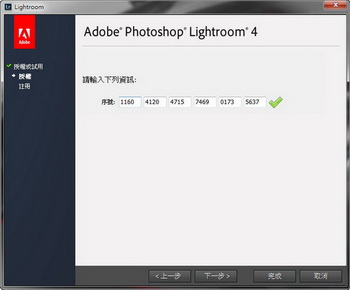XYZ軟體急先鋒


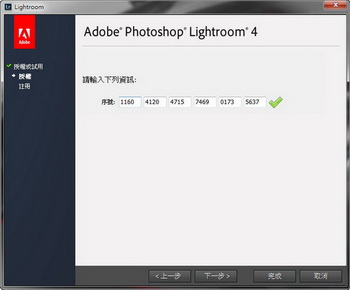
Adobe Photoshop Lightroom V4.4 雙位元 WIN+MAC 影像處理軟體 多國語言(含繁體中文)破解版(DVD一片裝)
-=-=-=-=-=-=-=-=-=-=-=-=-=-=-=-=-=-=-=-=-=-=-=-=-=-=-=-=-=-=-=-=-=-=-=-=
軟體名稱:Adobe Photoshop Lightroom V4.4 雙位元 WIN+MAC 影像處理軟體 多國語言(含繁體中文)破解版(DVD一片裝)
語系版本:多國語言(含繁體中文)破解版
光碟片數:單片裝
破解說明:
系統支援:Windows 7/XP/Vista/MAC
軟體類型:影像處理軟體
硬體需求:PC
更新日期:2013-05-28
官方網站:http://www.adobe.com/tw/products/photoshop-lightroom.html
中文網站:
軟體簡介:
銷售價格:$180元
-=-=-=-=-=-=-=-=-=-=-=-=-=-=-=-=-=-=-=-=-=-=-=-=-=-=-=-=-=-=-=-=-=-=-=-=
破解說明:
1160-4554-5361-1383-7894-3853
1160-4120-4715-7469-0173-5637
1160-4675-4483-5604-0278-9055
1160-4624-2417-9154-5142-1989
1160-4430-9531-3867-1847-0764
1160-4437-5394-1353-6629-4083
1160-4220-9002-3330-6802-7926
1160-4297-4769-5397-7994-7268
軟體簡介:
什麼是 Lightroom?
AdobeR PhotoshopR LightroomR 4 軟體提供了一組完整的數位攝影工具,包括強
大但簡單的自動控制以及最新的進階工具。創造能夠啟發靈感、提供資訊並達到娛
樂效果的影像。
主要功能
更多資訊
亮部與陰影細節復原功能
完全展現您的相機在陰影與亮部明暗層次上捕捉到的所有細節。現在您擁有空前強
大的能力,可在充滿挑戰的光線下創造出色的影像。
製作相簿
利用 Lightroom 包含的各種簡單好用的範本,將您的影像製作成精美的相簿。只需
按幾下滑鼠,便可上傳相簿以供印刷。
按照拍攝地點整理相片
依地點尋找影像或分類、輕鬆指定影像的拍攝地點,或規劃攝影展。自動顯示內建
GPS 功能之相機和照相手機裡的地點資料。
廣泛的視訊支援
整理、檢視與調整視訊片段。播放並修剪片段、從中擷取靜態影像,或是使用快速
開發工具調整片段。
Lightroom 4.4 Now Available
Lightroom 4.4 is now available as a final release on Adobe.com and through
the update mechanism in Lightroom 4. The goal of this release is to
provide additional camera raw support, lens profile support and address
bugs that were introduced in previous releases of Lightroom.
Changes to Existing Camera Support:
Lightroom 4.4 includes a correction to the demosaic algorithms for Fujifilm
cameras with the X-Trans sensor. This specifically impacts the following
cameras:
Fujifilm X-Pro1 (*)
Fujifilm X-E1 (*)
Fujifilm X100S
Fujifilm X20
(*) Based on user feedback, the default sharpening amount applied to
Fujifilm X-Pro1 and Fujifilm X-E1 raw files has been increased between
Lightroom 4.4 Release Candidate and the final Lightroom 4.4 release.
Lightroom 4.4 includes a correction to the demosaic algorithms for
Fujifilm cameras with the EXR sensor. This correction applies only to
raw images captured using the “EXR HR” mode with the following cameras:
Fujifilm X10
Fujifilm XF1
Fujifilm X-S1
Fujifilm S200EXR
Fujifilm HS20EXR
Fujifilm HS30EXR
Fujifilm F550EXR
Fujifilm F600EXR
Fujifilm F770EXR
Fujifilm F800EXR
Adjusted Nikon default white balance for the following camera models:
NikonD2X
NikonD2Xs
NikonD2Hs
NikonD200
NikonD40
NikonD50
NikonD80
- Fix default aspect ratio support for Fujifilm X-E1 raw files.
Bugs Corrected in Lightroom 4.4:
The following bugs that were part the Lightroom 4 releases have been
corrected. The team appreciates the very detailed feedback the community
has provided on Lightroom 4 and we’re excited to correct a number of issues
experienced by our customers. These issues have been FIXED:
The crop overlay tool resized incorrectly when used in conjunction with
the “Constrain to Crop” checkbox in the Lens Correction panel.
Background graphics were not correctly rendered within the Book Module.
Reading metadata from file would sometimes result in keyword and and GPS
metadata to not save for video files.
Updated the “Missing File Icon” for HiDPI / Retina displays
The supplied lens profile for the Sony RX-1 did not contain vignette information.
Preview in Develop Module was not updated with the latest adjustments.
Square tile artifacts while painting with brush.
Previews of photos in portrait orientation were blurry when viewed in the
filmstrip in the Develop module. (Mac only).
Image in Book Disappears After Changing Modules.
Error changing modules when in Slideshow with second monitor connected.
Stack badges displayed the wrong count when creating new stack that
included a preexisting stack.
Local Adjustment Effect (Brushed Adjustment) Disappears (temporarily)
After Selecting a Pin (Win only).
Book changes are not saved after switching between modules.
The Filter scrollbar within the Library module was not rendering properly.
Auto-tone was not working properly when used in conjunction with the
Exposure adjustment slider. (Win only)
The Black&White button was not creating a History state within the Develop
module. (Win only)
When switching from image to image, remnants of previous image visible on
fringes of new photo. This occurred on Retina screens only.
RGB color readouts were specified in the Adobe RGB colorspace rather than
the ProPhoto linear colorspace. This occurred when working in Soft Proofing
within the Develop module.
Horizontal artifacts would occassionally appear in DNG files.
Adding a page behaved inconsistently in the Book module depending on the
method used to add a page.
The state of the “Remove Chromatic Aberrations” checkbox within the Lens
Correction was not persistent between sessions of Lightroom.
Cannot add contacts from Address Book to email on Mac.
Sliders can no longer be moved on Win by using mouse wheel.
New Camera Support in Lightroom 4.4:
Canon EOS 1D C
Canon EOS 100D (Digital Rebel SL1 / EOS Kiss Digital X7)
Canon EOS 700D (Digital Rebel T5i / EOS Kiss Digital X7i)
Casio Exilim EX-ZR700
Casio Exilim EX-ZR710
Casio Exilim EX-ZR750
Fujifilm FinePix F900EXR
Fujifilm FinePix HS50EXR
Fujifilm FinePix SL1000
Fujifilm X100s
Fujifilm X20
Hasselblad H5D-40
Hasselblad H5D-50
Hasselblad Lunar
LEICA M (Typ 240)
Nikon 1 J3
Nikon 1 S1
Nikon D7100
Nikon Coolpix A
Nikon Coolpix P330 (**)
Olympus XZ-10
Pentax MX-1
Samsung NX300
Sony Alpha NEX-3N
Sony Alpha SLT-A58
* denotes preliminary support
New Lens Profile Support in Lightroom 4.4:
Lens Name Lens Mount
Canon EF 35mm f/2 IS USM Canon
Canon EF 24-70mm f/4 L IS USM Canon
SIGMA 17-70mm F2.8-4 DC MACRO OS HSM C013 Canon
SIGMA 35mm F1.4 DG HSM A012 Canon
Nikon 1 NIKKOR 18.5mm f/1.8 Nikon
Nikon AF-S NIKKOR 70-200mm f/4G ED VR Nikon
SIGMA 35mm F1.4 DG HSM A012 Nikon
TAMRON SP 70-200mm F/2.8 Di VC USD A009N Nikon
TAMRON SP 90mm F/2.8 Di MACRO 1:1 VC USD Nikon
F004N Nikon
SIGMA 18-250mm F3.5-6.3 DC MACRO HSM Pentax
SIGMA 17-70mm F2.8-4 DC MACRO OS HSM C013 Sigma
SIGMA 35mm F1.4 DG HSM A012 Sigma
SIGMA 18-250mm F3.5-6.3 DC MACRO HSM Sony
SIGMA APO MACRO 180mm F2.8 EX DG OS HSM Sony
Sony E 10-18mm F4 OSS Sony
TAMRON SP 24-70mm F/2.8 Di USD A007S Sony
-=-=-=-=-=-=-=-=-=-=-=-=-=-=-=-=-=-=-=-=-=-=-=-=-=-=-=-=-=-=-=-=-=-=-=-=