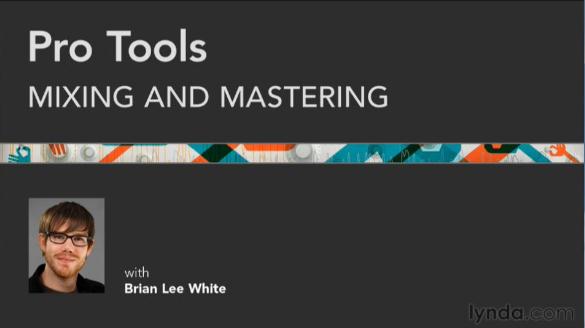XYZ軟體急先鋒
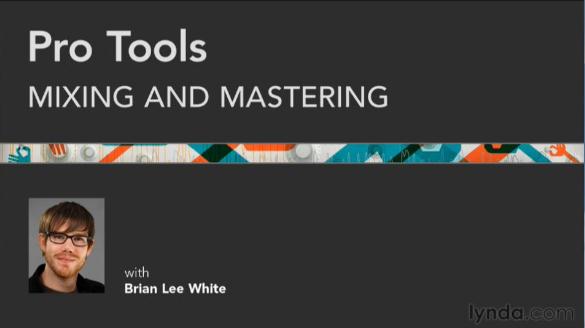
Lynda com Pro Tools Mixing and Mastering (Pro Tools混音錄製處理視頻教學) 英文正式版(DVD一片裝)
-=-=-=-=-=-=-=-=-=-=-=-=-=-=-=-=-=-=-=-=-=-=-=-=-=-=-=-=-=-=-=-=-=-=-=-=
軟體名稱:Lynda com Pro Tools Mixing and Mastering (Pro Tools混音錄製處理視頻教學) 英文正式版(DVD一片裝)
語系版本:英文正式版
光碟片數:單片裝
破解說明:
系統支援:For Windows XP/Vista/7
軟體類型:Pro Tools混音錄製處理視頻教學
硬體需求:PC
更新日期:2012-05-30
官方網站:http://www.lynda.com/course-tutorials/Pro-Tools-Mixing-Mastering/95249-2.html
中文網站:
軟體簡介:
銷售價格:$180元
-=-=-=-=-=-=-=-=-=-=-=-=-=-=-=-=-=-=-=-=-=-=-=-=-=-=-=-=-=-=-=-=-=-=-=-=
軟體簡介:
Lynda.com 出品的時長9小時31分鐘的Pro Tools混音錄製處理視頻教學。由Brian
Lee White講解後期製作期間利用Pro Tools強大的混音錄製製作處理技術。內容包
括混音處理工具,採用等化器(EQ)動態控制並最大限度地過濾清晰化音頻等等。以
及傳授你Brian十多年的專業混音技術與獨到的見解。
After recording and editing a session, take advantage of the lessons in Pro
Tools Mixing and Mastering to refine the final mix and master of your project
. Avid Certified Expert and pro mix engineer Brian Lee White covers all the
basic mixing tools that every producer and engineer should know, from using
EQ to add clarity and focus to applying compression and limiting to control
dynamics and maximize track levels within a mix. The course stresses the
importance of creating a solid mixing plan and setting up the studio before
beginning any work in Pro Tools. Throughout the course, Brian lends his insights,
inspirations, and studio secrets from over a decade of professional mixing to
help you become a better mixer.
Topics include: What is mixing? Exploring the past, present, and future
Mixing 𧗽n the box?
Setting up monitors and ensuring proper acoustics in the studio
Staying organized with labels, memory locations, and window configurations
Working with the Pro Tools Mixer
Building healthy and profitable mixing habits when putting together a final mix
Using volume and pan to balance the mix
Employing corrective versus creative EQ strategies to create clarity and contrast
Knowing when and when not to process the audio of a track
Working with compressors and dynamics processors
Using saturation effects to capture an analog-type sound
Adding reverb and delay to create depth in a mix
Working with limiting and multiband compression during the mastering process
Dealing with plug-in delay and latency in a mix
Using the bundled plug-ins in Pro Tools to add clarity, punch, and width to a mix
Recording and editing automation to add drama and excitement
Using clip based gain to control headroom and gain staging
-=-=-=-=-=-=-=-=-=-=-=-=-=-=-=-=-=-=-=-=-=-=-=-=-=-=-=-=-=-=-=-=-=-=-=-=