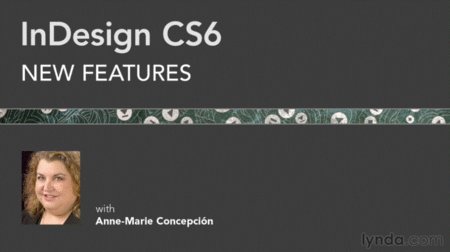XYZ軟體急先鋒
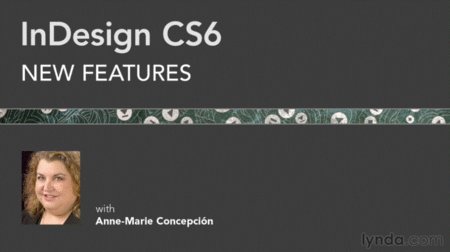
Lynda com InDesign CS6 New Features (Adobe InDesign CS6 新功能視頻教學) 英文正式版(DVD一片裝)
-=-=-=-=-=-=-=-=-=-=-=-=-=-=-=-=-=-=-=-=-=-=-=-=-=-=-=-=-=-=-=-=-=-=-=-=
軟體名稱:Lynda com InDesign CS6 New Features (Adobe InDesign CS6 新功能視頻教學) 英文正式版(DVD一片裝)
語系版本:英文正式版
光碟片數:單片裝
破解說明:
系統支援:For Windows XP/Vista/7
軟體類型:Adobe InDesign CS6 新功能視頻教學
硬體需求:PC
更新日期:2012-05-30
官方網站:http://www.lynda.com/InDesign-tutorials/InDesign-CS-New-Features/97407-2.html
中文網站:
軟體簡介:
銷售價格:$180元
-=-=-=-=-=-=-=-=-=-=-=-=-=-=-=-=-=-=-=-=-=-=-=-=-=-=-=-=-=-=-=-=-=-=-=-=
軟體簡介:
Lynda.com 出品的時長3小時21分鐘的Adobe InDesign CS6 新功能視頻教學。Adobe
InDesign CS6致力於改進工作流程,檔分發,和靈活性。本課程提供了深入的探索在
Adobe InDesign CS6中的新特點,顯示不只是他們在哪里和如何使用它們,還提示解
決方法並實際應用功能。Anne-Marie Concepcion介紹液態佈局工具和備用佈局,建
立靈活的佈局,為印刷和數字出版;增強工具,用於創建和更新檔內和之間的聯繫物
件,包括創建互動式的PDF表格,使用新的主文本框架,預覽和導出為灰度的顏色佈
局,並利用新的生產,如對齊關鍵物件的選擇和使用在面板。AdobeR InDesignR CS6
Server 軟體提供可伸縮的強大引擎,它利用 Adobe InDesign CS6 軟體的設計、版面
和排版功能幫助您有序創建引人入勝的自動化文檔。使用新增的自適應版面和替代版面
功能,自動根據多種螢幕和網頁大小調整 AdobeR InDesignR CS6 Server 軟體中的頁
面版面。借助鏈結內容、PDF 表單製作等功能,以改善工作效率。
InDesign CS6 is dedicated to improving workflow, document distribution,
and flexibility. This course provides in-depth exploration of the new
features in InDesign CS6, showing not just where they are and how to use
them, but also tips, workarounds, and practical applications of the
features. Author Anne-Marie Concepci introduces the Liquid Layout tools
and Alternate Layouts for creating flexible layouts for both print and
digital publishing; the enhanced tools for creating and updating linked
objects within and between documents; the Content Collector and Content
Placer tools; and the introduction of EPUB 3. The course also covers
creating interactive PDF forms, using the new primary text frame, previewing
and exporting color layouts to grayscale, and utilizing the new production
aids such as aligning selections to a key object and using smart math in
panel fields.
Topics include:
Working with the Conveyor tool to link objects and map styles
Applying Liquid Layout rules
Using flexible columns
Creating auto-sized text frames
Accessing recently used fonts
Fitting frames to more types of text content
Exporting to EPUB 2 and 3 using new controls
Inserting HTML and Edge content into a layout
Creating a PDF form with interactive text, radio, and checkbox fields
Mapping text styles in linked objects
-=-=-=-=-=-=-=-=-=-=-=-=-=-=-=-=-=-=-=-=-=-=-=-=-=-=-=-=-=-=-=-=-=-=-=-=