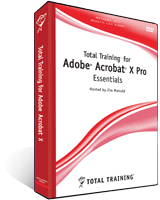XYZ軟體急先鋒
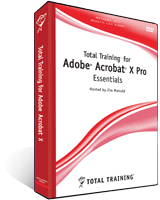
Total Training Adobe Acrobat X Pro Essentials Training (Adobe Acrobat X Pro: 基礎培訓視頻教學) 英文正式版(DVD一片裝)
-=-=-=-=-=-=-=-=-=-=-=-=-=-=-=-=-=-=-=-=-=-=-=-=-=-=-=-=-=-=-=-=-=-=-=-=
軟體名稱:Total Training Adobe Acrobat X Pro Essentials Training (Adobe Acrobat X Pro: 基礎培訓視頻教學) 英文正式版(DVD一片裝)
語系版本:英文DVD版
光碟片數:單片裝
破解說明:
系統支援:For WIN 95/WIN 98/WIN ME/WIN-NT/WIN 2000/WIN 7
軟體類型:Adobe Acrobat X Pro: 基礎培訓視頻教學
硬體需求:PC
更新日期:2011-02-28
官方網站:http://www.totaltraining.com/prod/adobe/acrobat10pro_ess.asp
中文網站:
軟體簡介:
銷售價格:$180元
-=-=-=-=-=-=-=-=-=-=-=-=-=-=-=-=-=-=-=-=-=-=-=-=-=-=-=-=-=-=-=-=-=-=-=-=
軟體簡介:
Total Training 出品的由James J. Maivald主講時長8小時的Adobe Acrobat X
Pro: 基礎培訓視頻教學。本教學將提升你的技能並精通這個Adobe強大的新版本
文檔管理軟體。瞭解並能熟練創建、編輯和共用PDF檔,創建和編輯互動式PDF表
單 ,添加超鏈結和互動媒體至PDF檔裏,以及創建有效的PDF格式評語和審查程式。
該系列教學適合新用戶和有經驗的用戶使用新介面以最有效的方法來創建,編輯
和共用PDF檔。
Total Training for Adobe Acrobat X Pro: Essentials online training
will teach you the skills you need to master this new version of
Adobe's powerful document management software.
The interface for Acrobat 10 has been completely redesigned. This
training series will introduce both new and experienced users to
the most effective ways to create, edit and distribute PDF
documents using the new interface. New users will get a
comprehensive view of the entire process of creating and working
with PDF documents. Experienced users will get a road map from an
expert user to locate where all the vital features have been
moved.
By the time you are done watching this training series you will
know and be proficient creating, editing and distributing PDF
documents, creating and editing interactive PDF forms, adding
hyperlinks and interactivity to PDF documents, as well as creating
effective PDF comment and review procedures.
-=-=-=-=-=-=-=-=-=-=-=-=-=-=-=-=-=-=-=-=-=-=-=-=-=-=-=-=-=-=-=-=-=-=-=-=