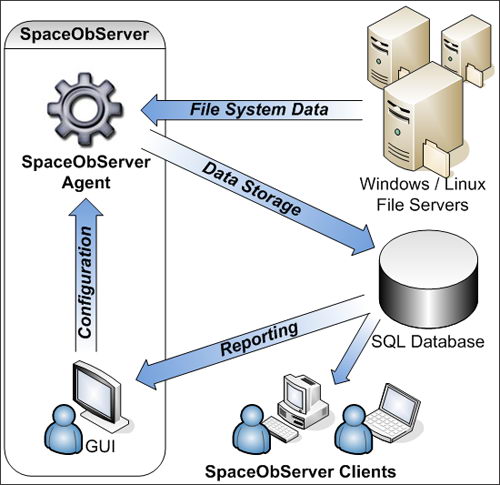XYZ軟體急先鋒
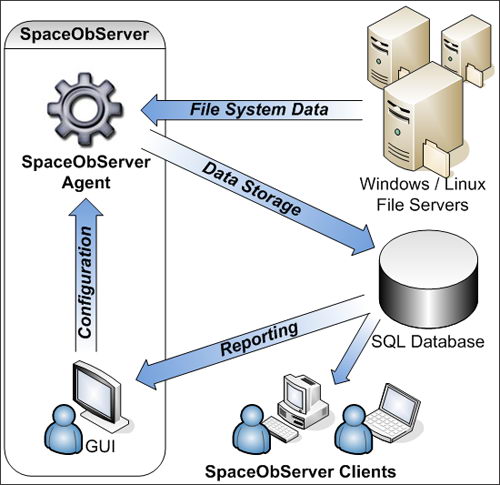
JAM Software SpaceObServer Enterprise v5.0.1.623 硬碟空間管理軟體 英文破解版
-=-=-=-=-=-=-=-=-=-=-=-=-=-=-=-=-=-=-=-=-=-=-=-=-=-=-=-=-=-=-=-=-=-=-=-=
軟體名稱:JAM Software SpaceObServer Enterprise v5.0.1.623 硬碟空間管理軟體 英文破解版
語系版本:英文破解版
光碟片數:單片裝
破解說明:0J0WG1-223C2T-2HR2YC-FTUFBE-GPDU4H
系統支援:For WIN 9x/WIN ME/WIN NT/WIN 2000/WIN XP/WIN 2003/WIN 7
軟體類型:硬碟空間管理軟體
硬體需求:PC
更新日期:2011-03-20
官方網站:http://www.jam-software.com/spaceobserver/
中文網站:
軟體簡介:
銷售價格:$80元
-=-=-=-=-=-=-=-=-=-=-=-=-=-=-=-=-=-=-=-=-=-=-=-=-=-=-=-=-=-=-=-=-=-=-=-=
軟體簡介:
SpaceObServer是一款Windows 2000/XP/2003的硬碟空間管理軟體。它使用後臺
服務程式掃描檔夾列表,並將掃描結果(包括結構視圖、大小及屬性等)導出為
MS Access或MS SQL Server資料庫格式保存。
SpaceObServer is a powerful and flexible hard disk space manager for Windows.
The database-based software is available as Standard and Enterprise
Edition. The comparison table lists the feature differences of the
editions.
SpaceObServer scans local and network drives as well as Exchange mailboxes
using a background service and stores their structure, sizes and properties
in an SQL database. Linux and Unix filesystems can be scanned via SSH
(Secure Shell). In an Explorer-like user interface the collected data
can be viewed and browsed in hierarchical or tabular views, 3D bar, pie,
line charts and tree maps. Using the archived data you are able to track
the development of the space usage from past to present, and forecast
future size usage. A flexible file search, with predefined searches for
very big, old or obsolete files allows filtering and listing files directly
from the database. A duplicate file search is also included.
The SpaceObServer Remote Client is a management tool to configure scans,
view scan results and generate exports remotely from additional machines
in your network.
Take a visual tour or learn in our product data sheet how to manage your
disk space with SpaceObServer continuously and transparently...
Our Case Study shows you how SpaceObServer is applied at SCHOTT Solar.
Scan Continuously
A background service, the SpaceObServer Agent, regularly scans selected
drives and stores the collected data in an SQL database.
Scan network drives without the need to install additional software on the
servers you want to observe.
Determine disk space occupied by Exchange mailboxes (down to folder level)*
By using the NTFS Change Journals SpaceObServer is able to update information
about local NTFS drives continuously, which results in disk usage information
that is always up to date.
Linux and Unix file systems can be scanned directly via SSH (Secure Shell)*
or NFS (Network File System)
Analyze Disk Space
The size of each folder is displayed directly in the file system tree. This
way you can easily discover which folders occupy most of your hard disk space.
A space usage history shows development over time and provides an approximated
forecast for the future
View, print and export 3D bar, pie, line charts and tree maps
Scanned directories can be merged in "containers" - allows analyses across
drives, e.g. search for duplicate files
A list displays the size for each folder grouped by users or file extensions
Search for Files
Highly customizable file search allows filtering your files by size, last
change, last access and creation date, extension, filename and path pattern,
file attributes, owner or full path length.
Filter options are applied directly to the directory tree and all other views.
Duplicate files can be identified by the MD5 checksum of their content or a
combination of name, size and last change date.
Clean up Disk Space
Marked directories and files can be easily moved, zipped or deleted. You
can choose to keep file permissions and create stub files for moved files.
Modern deduplication: Support for the file based NTFS compression, hard
links and alternate data streams (ADS)
Export Results
Printed report (showing the directory structure), Excel, XML, PDF, HTML,
text file or clipboard
Charts can be exported in common graphic formats (JPG, GIF or PNG)
Automated Reporting via OLE Automation*
The OLE Automation interface allows scheduling your exports from within
your own scripts or applications*
All programming languages that offer an OLE Automation interface are
supported (e.g. C#, VBScript, VB.NET, Delphi, Windows PowerShell, VBA
in Microsoft Office)
Programming examples are included
Customized View
Visibility and order of the columns can be configured for the details
view and each export type separately
You can easily customize the output format, e.g. number of decimals,
size unit (Byte, KB, MB, GB, TB or automatic display of an appropriate
size unit), etc.
Support for:
Unicode file and directory names
Explorer context menu is supported within SpaceObServer
File paths > 255 characters
Supported Operating Systems >
Windows 7 (32 Bit / 64 Bit)
Windows Vista (32 Bit / 64 Bit)
Windows XP (32 Bit / 64 Bit)
Windows Server 2008 R2 (64 Bit)
Windows Server 2008 (32 Bit / 64 Bit)
Windows Server 2003 (32 Bit / 64 Bit)
Compatibility >
-=-=-=-=-=-=-=-=-=-=-=-=-=-=-=-=-=-=-=-=-=-=-=-=-=-=-=-=-=-=-=-=-=-=-=-=